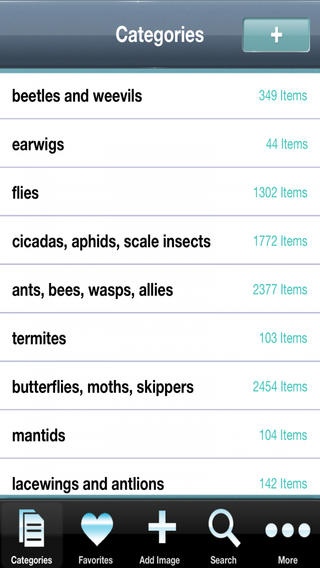Bugs and Insects Expanded Edition 2.0
Paid Version
Publisher Description
This application gives you over 5000 images of bugs and images. These images are embedded within the app, rather than being simply links to images online, so that they are FULLY VIEWABLE OFFLINE. This app includes some basic information about the photo, like what the subject matter is, and some interesting facts about the subject matter (available for most, but not all, images). You do not need an internet connection to use this app. All images and information are viewable offline. A subset of the overall feature list for this application includes: - Advanced search for all images. The top 100 images are returned by the search engine. If you need a more finely-tuned search, simply add more terms into the search field. Category-based search is available. - Add/edit/remove images, and access images you added using My Images. If you find image data that needs revision, you can edit it using your on-screen keypad, or add your own interesting facts. - You can rate images on a 5-star system. Once rated, the entry is much easier to access later since you can just tap on the "Top Rated" button in the "More" section at the bottom of the screen. - Mark your favorite images, and view them in the Favorites area. This is similar to the "Top Rated" feature, but with more direct access since the button is always-visible at the bottom of the screen. - E-mail any image to a friend, and CC or BCC it, too. - Rename categories and add/remove categories. We've given you a starting point to help you categorize and organize your images, but you can always add more, or change the default categorization. Also, you can put any image in up to 2 categories, if desired. For example, an image of Earth might belong in "Earth" but also "Planets". - Use a simple "finger swipe" gesture to move from one image to another, or use the previous/next buttons. Navigating the database has never been easier! - Insert a textual comment about the image. For example, perhaps you would like to keep track of which observatory took which photo. - The history feature keeps a log of what you've seen, so you can always go back to re-read about that interesting Hubble photo that you remembered from days ago. This app requires at least iOS version 5.0 ******************************* COPYRIGHT & LICENSE INFORMATION To the best of our knowledge, the images and content used in this app can be used in commercial products without license restriction. If you have questions about our use of this content, or if you believe that some of this content may be copyrighted or improperly attributed, please contact Darren Gates immediately and I will revise the app accordingly. *******************************
Requires iOS 5.1 or later. Compatible with iPhone, iPad, and iPod touch.
About Bugs and Insects Expanded Edition
Bugs and Insects Expanded Edition is a paid app for iOS published in the Kids list of apps, part of Education.
The company that develops Bugs and Insects Expanded Edition is Darren Gates. The latest version released by its developer is 2.0.
To install Bugs and Insects Expanded Edition on your iOS device, just click the green Continue To App button above to start the installation process. The app is listed on our website since 2013-06-21 and was downloaded 1 times. We have already checked if the download link is safe, however for your own protection we recommend that you scan the downloaded app with your antivirus. Your antivirus may detect the Bugs and Insects Expanded Edition as malware if the download link is broken.
How to install Bugs and Insects Expanded Edition on your iOS device:
- Click on the Continue To App button on our website. This will redirect you to the App Store.
- Once the Bugs and Insects Expanded Edition is shown in the iTunes listing of your iOS device, you can start its download and installation. Tap on the GET button to the right of the app to start downloading it.
- If you are not logged-in the iOS appstore app, you'll be prompted for your your Apple ID and/or password.
- After Bugs and Insects Expanded Edition is downloaded, you'll see an INSTALL button to the right. Tap on it to start the actual installation of the iOS app.
- Once installation is finished you can tap on the OPEN button to start it. Its icon will also be added to your device home screen.